Journal log contains many of the generic messages running in the system. Superuser rights help to collect more data.
Collecting the journal log to a file
1) Enable the Developer Mode. See this article.
2) Launch the Terminal application.
3) Ensure you are in your home directory
cd /home/$USER
4) Get super-user rights:
devel-su
5) Collect the journal log to a file:
journalctl -ab --no-pager --no-tail > journal.txt
6) Connect the phone to your PC with a data-enabled USB cable. Select "Media transfer (MTP)" for the mode.
7) On the PC, open the File Manager (File Explorer) - many computers open it up for you when they observe that a device was connected.
8) Look for the name of your Sailfish device (you would see "Jolla" or "Xperia..."). Find "Mass storage" under it.
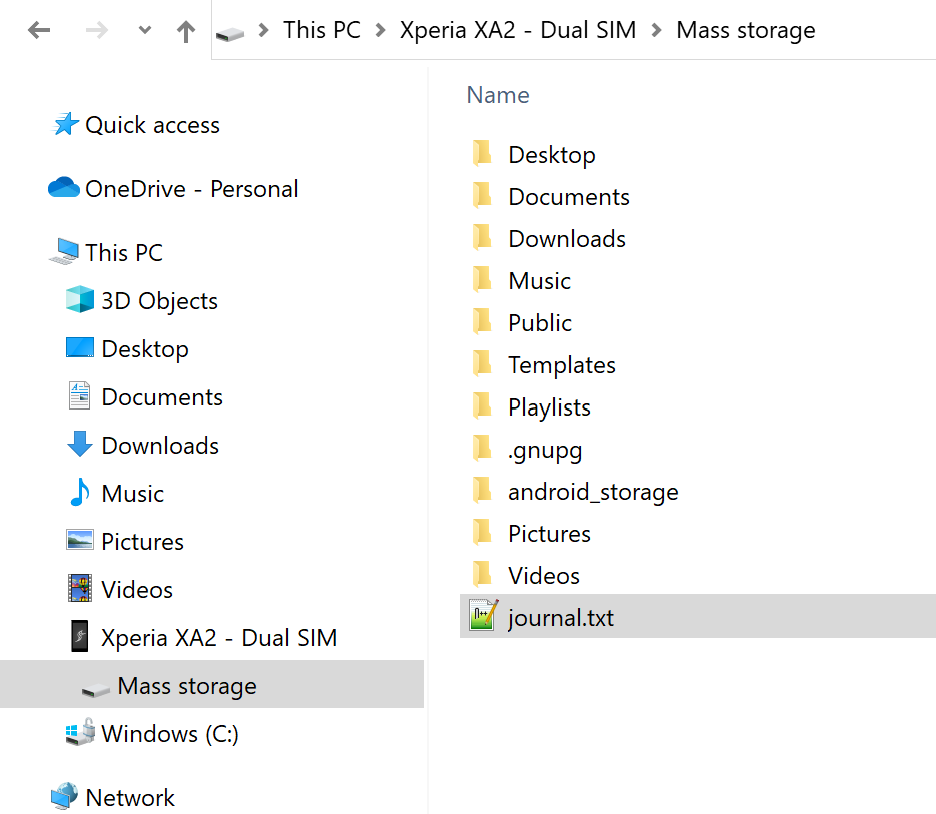
9) Look for the file journal.txt in the Mass storage. Copy/paste the file from the Sailfish device to your PC.
10) Send journal.txt to us attached to your customer care request, please.